Software of the month
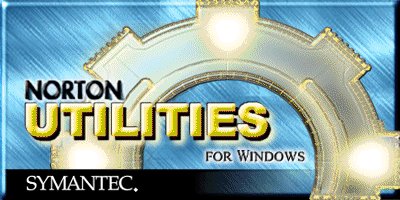
Click on Norton Utilities Logo to download the trial version today!
Features in Norton Utilities 3:
- Norton Integrator. It allows an overall and comprehensive view and usage of all the utilities in NU3. Serves as a start menu for the utilities.
- Norton WinDoctor. A new feature in NU3. Fix Windows problems and perform checks in your registry.
- Norton Crash Guard. Unfreeze programs that are not responding. Monitor and recover programs that have crashed, allowing you to save your work.
- Norton Disk Doctor. Check and repair your disks for errors. Much better than scandisk that comes with Windows 95.
- UnErase Wizard. Allows you to recover files that are erased. Addon to recycle bin. Creates a folder "Nprotect" in your "recycled"directory to store deleted files.
- File Compare. Compare 2 files. Ablility to check for newer version between 2 files.
- SpeedDisk. Defragment your disk to allow shorter seek time, making programs run and open faster.
- Norton Optimisation Wizard. Optimise your registry, swap files and run Norton Speed Disk.
- Norton Space Wizard. Creates more space. Find .tmp and .bak files, files not used for a long time, etc. Choice of compressing, deleting or moving of selected files.
- Norton System Doctor. Monitors your computer for problems.
- Rescue Disk. Creates backup of important files.
- Image. Creates an image of your disk to allow recovery of critical information.
- Norton Registry Tracker. Monitor changes and made to registry.
- System Information. Detail information on your system. Ability to check memory usage and to benchmark your system.
- Norton Registy Editor. Edit your registry. Similar to Windows' registry editor.
- Norton WebService. Check the Internet for updates of programs in your computer.
- Norton Live Update. Updates Norton Utilities and Norton Anti-Virus online.
- Norton Speed Start. Start your programs faster eg Microsoft Word and Netscape.
| | - Features found in Norton Utilities 2
|
Norton Utilities 3 Reviewed:
Norton Utilities 3 have more features and addons compared toNorton Utilities 2, but not all utilities turns out what weexpected.
What's Better?
- Norton WinDcotor solves registry problems that you thought you don't have or you thought that cannot be solved.
- Norton Speed Start is similar to that of QEMM. It loads progam much faster than you would expect especially Netscape and Microsoft Word.
- Norton Integrator provides a comprehensive use of all theutilities for first-time users and conveniently links all the program together.
What's Not?
- Norton Optimisation Wizard can optimize your swap files but it will your swap file win386.swp from Windows directory to your harddisk root directory and the size is increased from around 8MB to at least 50 MB. Would you sacrifice large important disk space just to make your programs run faster by 1-2 seconds? Refer to TIPS below to find out how to run Optimisation Wizard, optimize your registry and yet not have the win386.swp file's size increased.
- Norton Disk Doctor monitors your system but look at how much memory it eats! 4.86 MB of your memory.
- Norton Crash Guard claims to be 3 times more effective than other commercial programs available. In our tests, we made Microsoft Word to crash by opening a file from a diskette with bad sectors, Crash Guard could not recover the program. DiskDoctor was run on the diskette to dector error and it freezes, Crash Guard cound not even unfreeze the program.
TIPS on using Norton Utilities 3:
Use Norton System Doctor when you need it
Norton System Doctor takes up much memory and always startswith Windows. You don't always need it. Removing it will notcause much difference.
To remove it, right click on your taskbar, select properties.select the tag <Start menu Program>. Choose 'Remove'. Go tostartup, remove the Norton System Doctor.
Open Norton System Doctor once a day to allow it to monitoryour system for 5 mins. Look at the panel for problems then openthe respective utility to solve it. If no problems are found,close Norton System Doctor.
Make that win386.swp file in my harddisk smaller
When you run Norton Optimisation Wzard and choose to optimiseyour swap file, Norton Optimisation Wizard will relocate andincrease the size of win386.swp file from 8 MB to at least 50MBfor you and there is no way to remove it as that file is used forWindows' virtual memory. It will be re created again when Windowsrestart so going to DOS prompt will not remove it.
So choose not to optimise swap file in the wizard if you wantto save at least 42 MB and forgo the 1-2 secs increase in speed.However if you had previously chosen to optimised swap file andthe win386.swp file had already been created in your rootdirectory and you wish to remove it, follow the steps below.
To remove the file (win386.swp) safely, follow the stepsbelow:
- Go to my computer and select properties (right click it to bring up the menu to select 'properties').
- Select the tab <Performance> then select virtual memory.
- Select "Let me specify my own virtual memory settings". Give the minimun to be 20MB and the maximum any value above 20MB. Restart Windows.
- Repeat the above steps but now select "Let Windows manage my virual memory (recommended)". Restart Windows.
- The win386.swp file should be relocated at thes still present, Windows directory and the size is reduced to 8 MB.
All reviews and TIPS done by BendWolf
All rights reserved. Do not duplicate.
Softwares Download Sites


Get Windows updates, patches, downloads and Windows 95 related stuffs from Windows95.com





